The Simple Trick to Nailing the China Online Visa Application Photo
So you've navigated the China Online Visa Application (COVA) form, gathered your documents, and now you face the final hurdle: the photo upload. You know you have a decent photo that meets the basic requirements, but the system keeps rejecting it with vague error messages. Sound familiar?
Uploading a photo to the official Chinese visa website can be notoriously tricky. It's not just about having a compliant photo (correct background, expression, etc.), but also one that meets the system's technical demands. Many seemingly perfect photos get rejected due to issues invisible to the naked eye.
Here's a breakdown of common online upload problems and how to fix them:
Problem 1: Incorrect Dimensions (Width & Height)
The COVA system enforces strict width and height requirements for the photo. Uploading an image that is even slightly too small or too large will result in rejection.
The Fix:
* Check Requirements & Edit: Ensure your image dimensions are exactly 354 pixels wide by 472 pixels high (the recommended size). Use an image editor to precisely adjust the dimensions if needed.
* Use iShotAPhoto: Our tool has a preset for the China visa online application (Select China -> China visa online) which automatically generates a perfectly dimensioned photo.
Problem 2: Improper Background
COVA requires a completely plain white or off-white background with no shadows, patterns, or objects. Even subtle imperfections can lead to automatic rejection.
The Fix:
* Image Editors: Use software like Photoshop to carefully remove the original background and perform minor cleanup to ensure it looks natural against the new white background.
* Online Tools: Use ishotaphoto.com to automatically remove the background and handle the necessary cleanup for a natural, compliant result.
Problem 3: COVA Interface Upload Error (Even with a Compliant Photo!)
Perhaps the most frustrating error occurs when you attempt to upload a photo that you know meets all requirements (dimensions, background, etc.), yet the COVA interface still rejects it or shows an error.
The good news is this is often easy to fix! The COVA upload tool sometimes just needs a small adjustment using its built-in zoom feature.
Just use the control bar within the upload interface to zoom your photo out slightly (highlighted in red below):
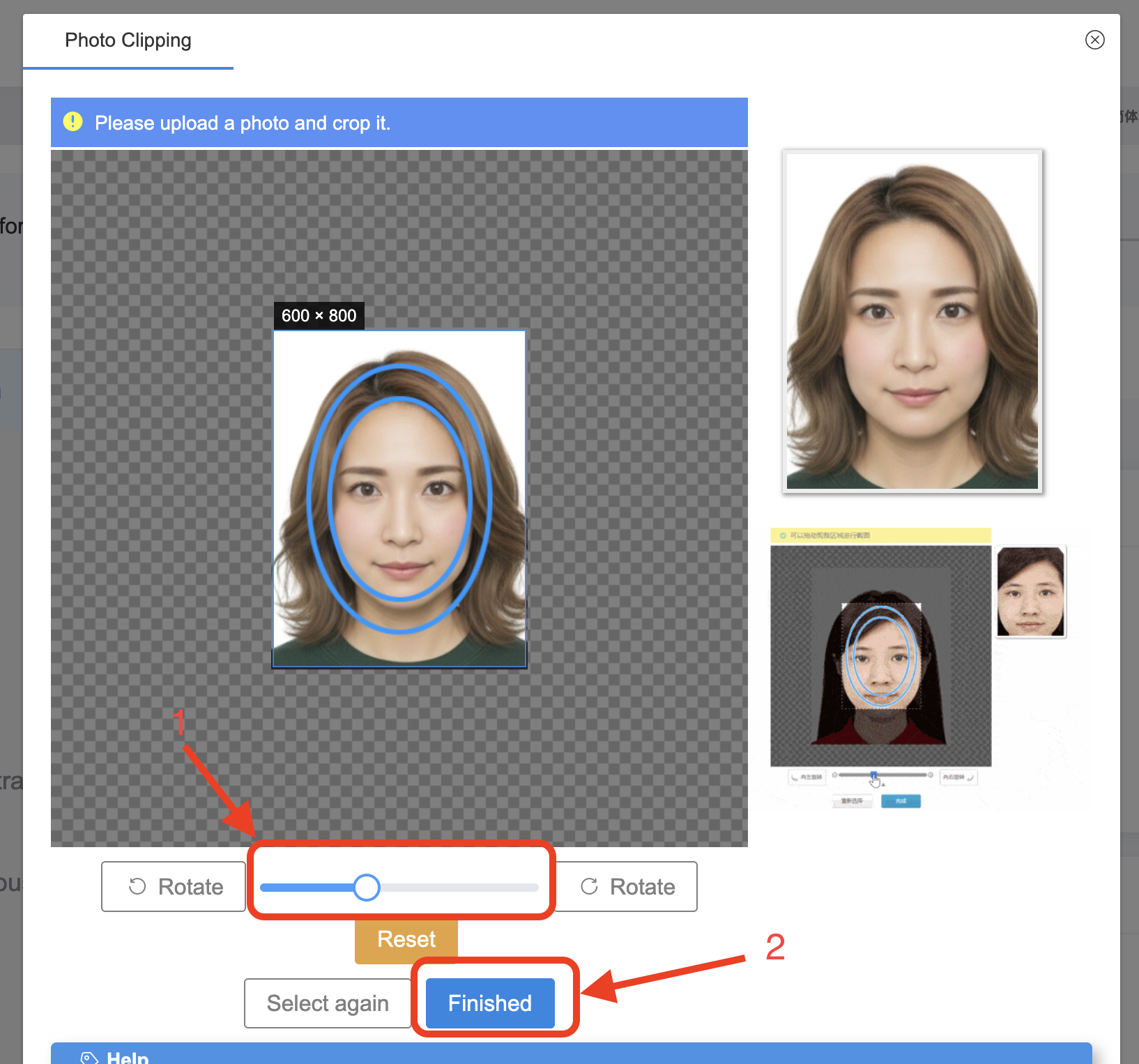
The Fix:
* Use the COVA Zoom Tool: Simply adjust the zoom level slightly within the COVA upload interface, as shown in the screenshot. This often resolves the upload issue in seconds.
Getting the photo uploaded correctly is often the final, yet trickiest, step. By understanding these common pitfalls – dimensions, background, and the COVA interface's quirks – alongside the standard visa photo rules, you can significantly improve your chances of a smooth online application.
Tired of the Upload Struggle? Let iShotAPhoto.com handle the technical nightmare. We specialize in creating photos precisely calibrated for tricky online systems like COVA, ensuring correct dimensions, background, and quality for guaranteed acceptance. Get your compliant China visa photo easily!